Migrating to Webflow: Everything you should know.

Clarity from the start
Moving your site to Webflow might seem like just another platform switch, but it’s more than that. It’s a chance to fix what’s broken, streamline how your team works, and finally get a site that actually reflects your brand. Without the right plan though, things can easily go sideways: SEO can tank, structure can get messy, and your team might be stuck with a tool they’re not ready for.
We’ve helped dozens of brands make the move without the stress. And we’ve seen what works (and what definitely doesn’t). This guide walks you through the key stuff, not just how to migrate, but how to do it right. So you don’t end up with a shiny new site that creates more problems than it solves.
When a Webflow Migration Makes Sense
Webflow isn’t the answer to everything. But when the fit is right, it can seriously level up how your site looks, performs, and evolves.
We usually see brands move to Webflow when:
- Their current CMS is holding them back, slow, messy, or too reliant on dev time.
- They want more control over content and design, without breaking things.
- Their site feels like a patchwork of plugins and outdated workarounds.
- They’re growing fast, and need a system that can keep up.
It’s about creating a setup that actually supports your brand. If you’re constantly running into limitations, struggling to keep content updated, or spending too much time fixing things, a move to Webflow might be the reset you need.
What a Successful Migration Actually Involves
Migrating to Webflow isn’t just copying and pasting content into a new builder. If you want things to work (and last), you need more than a clean layout, you need a clear plan.
Here’s what a real migration looks like:
- Audit what you have
What’s working, what’s not, and what needs to change. From page structure and SEO to CMS collections and design consistency, start with a full picture.
- Map out the new setup
Plan how content, pages, and functionality will translate into Webflow. This is where we streamline, clean up messy architecture, and avoid dragging old problems into the new build.
- Rebuild with precision
We don’t just replicate, we rethink. This is your chance to improve UX, tighten design, and make sure performance is baked in from the start.
- Handle SEO the right way
Redirects, metadata, structured content, all the things that make or break visibility. If you skip this, rankings will drop. If you get it right, they’ll usually improve.
- Test, test, test
No broken links, missing pages, or weird layout bugs. We run through every flow to make sure your site’s solid before launch.
- Train your team
Webflow gives you more control, but only if your team knows how to use it. We set things up so editing is easy, safe, and makes sense from day one.
A smooth migration doesn’t just move your site, it makes it better. And if done right, you only have to do it once.
Common Blind Spots, and How We Solve Them
Most Webflow migrations go off track for the same reasons, not because the platform is flawed, but because key details get missed. Here’s where things often go wrong, and how we keep it clean:
- Losing SEO:
Skipping redirects, forgetting meta tags, or breaking URLs can tank your rankings overnight. We map everything out ahead of time, so your visibility stays solid or gets better.
- Inconsistent design
Rebuilding in Webflow without clear design systems can lead to a messy, uneven site. We build with components and structure, so everything stays consistent and scalable.
- Overlooking functionality
Things like forms, filters, animations, or third-party scripts often get lost in the move. We track what’s needed and rebuild or improve it where possible.
- No editing workflow
Webflow makes editing easy, but only if roles, permissions, and structure are thought through. We set it up so your team can manage content without fear of breaking the layout.
- Not planning for growth
A lot of migrations focus on what’s there now, and forget what’s coming next. We design systems that grow with your team, not against them.
How We’ve Helped Brands Move to Webflow
HeronTrack, from WordPress to Webflow
HeronTrack had outgrown their WordPress site. The design no longer matched who they were, and the backend had turned into a patchwork of plug-ins and outdated workarounds. They were ready for something better, cleaner, faster, and built to scale.
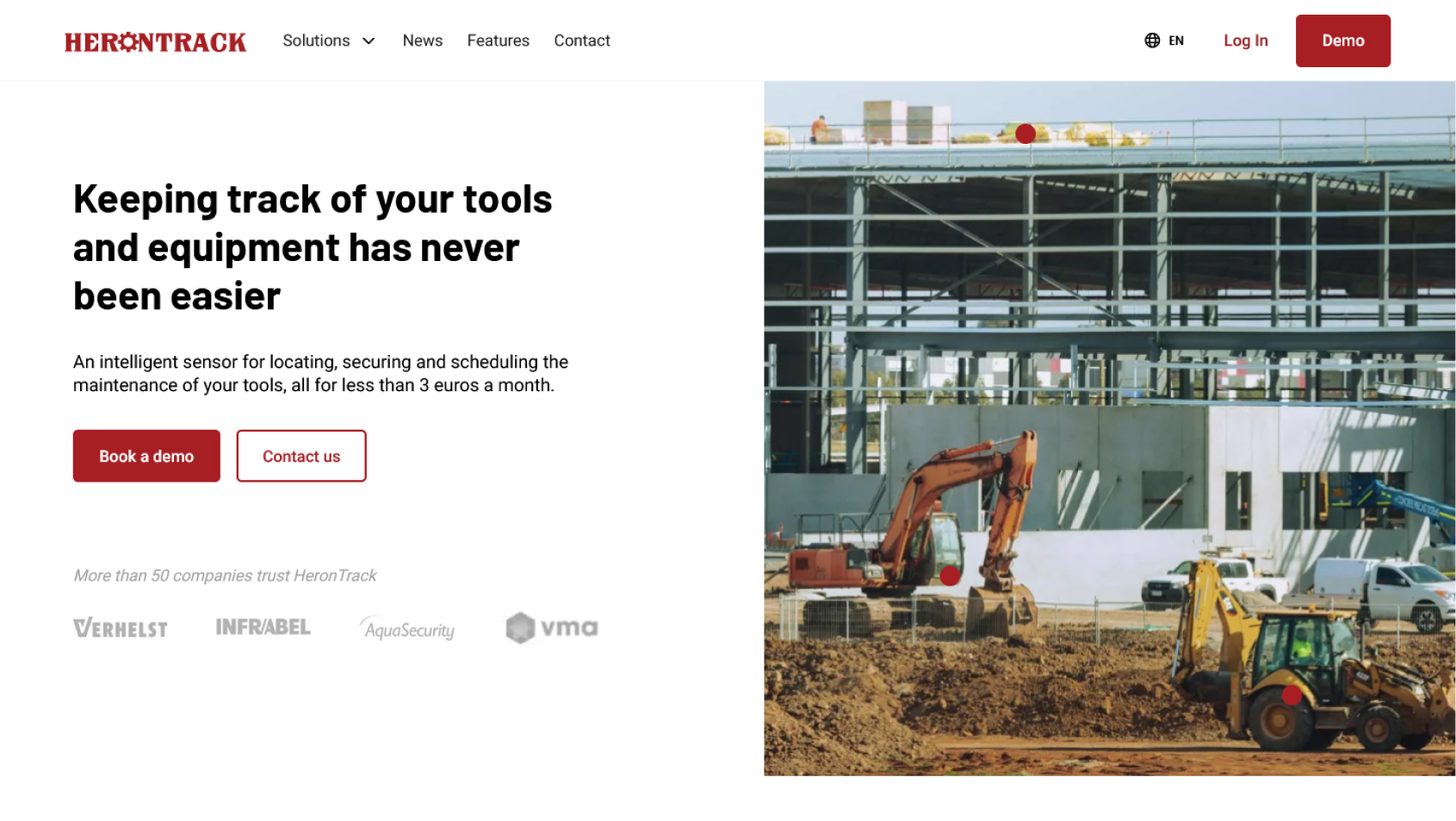
We started with a full audit of their existing site, content, structure, SEO, performance. From there, we mapped out the new setup in Webflow, focusing on clarity, flexibility, and long-term scalability. We rebuilt the entire site from the ground up, redesigned the layout to better reflect their brand, and made sure every piece of content was structured for growth.
One of the most critical parts? SEO. We took care of redirects, migrated all meta data, and made sure nothing important got lost in the move. The goal wasn’t just to maintain visibility, but to improve it. And it worked. Organic performance started picking up quickly after launch. It’s still early days. SEO is a long-term game, but HeronTrack now has a stronger foundation to build on, without the tech debt holding them back.
What Happens After Launch
A lot of migration projects stop at launch. But the real value of moving to Webflow starts showing up after the site goes live. When the migration’s done right, your team isn’t stuck asking “how do we update this?” They’re already updating it. Launching new pages, tweaking content, managing CMS items, all without calling in a developer.
Your site becomes easier to maintain, faster to improve, and ready to grow with your brand. Performance stays sharp, the design holds up, and you’re not constantly putting out fires in the backend. That’s why we don’t just focus on launch day. We plan for what happens next, so your site keeps working hard long after the handoff.
Let’s Make Your Move the Right One
Thinking about switching to Webflow? Already decided, but not sure where to start?
We’ve helped brands go through the process without the stress, the guesswork, or the SEO drop. Whether you need a full migration or just want a second opinion on your setup, we’re happy to take a look.
Enjoyed this post?
Interested to work with us?



