Webflow apps: Everything You Should Know

Webflow Apps: Do More, Build Smarter
Webflow isn’t just for landing pages anymore. If you’ve been using it for a while, you’ve seen the shift. The platform has matured, fast and what started as a slick tool for static sites is now something much more powerful.
It used to be that Webflow was great for launching polished MVPs, one-pagers, or brochure sites. Clean visuals, responsive layouts, and just enough CMS power to stay dynamic. But as more teams began using it for real products, real campaigns, and real businesses, the needs grew and Webflow started growing with them.
With the arrival of Webflow Apps, they’ve raised the bar again.
Apps let you bring extra tools directly into your Webflow workspace. You can sync content, automate workflows, extend functionality,all without needing custom code or clunky workarounds. And you don’t have to leave the Designer to make it happen.
A quiet but fundamental shift exists in how we build. And it reflects something bigger: no-code tools aren’t just for MVPs anymore. They’re becoming core infrastructure for serious digital projects.
What Makes Webflow Apps Different
At first glance, they might seem like integrations. But they’re built differently. These apps don’t just talk to Webflow from the outside; they live inside your project.
Some enhance the UI. Others handle the heavy lifting in the background. Either way, they let you work smarter, not harder.
This isn’t about bells and whistles. It’s about giving designers, devs, and marketers more control, without needing to reinvent the wheel every time.
You can drag, drop, connect, and go. No more fiddling with custom code to build a decent filter. No more manual CMS updates for every product or blog change. You build once, and the system supports you. And this shift is freeing up teams to focus on strategy and creative decisions, not technical barriers.
How can they be useful?
Webflow is great out of the box, but there have always been pain points. Structured content that lives outside the CMS. Complex forms that need to route into a sales funnel. A client who wants dynamic filters, but doesn’t have budget for a custom-coded solution.
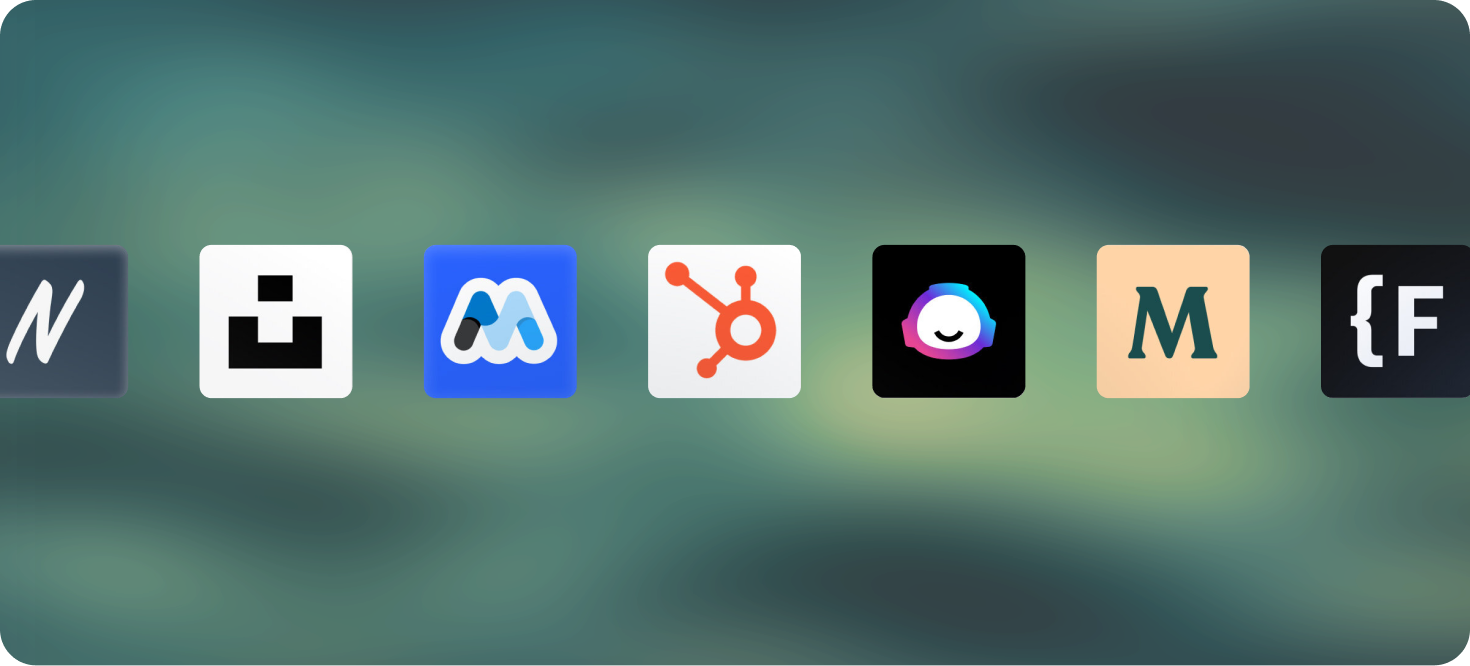
Now there are easier answers.
Take content syncing. Let’s say your client manages a catalog of 300+ products in Airtable. Every week, they update pricing, tags, or availability. Doing that manually in Webflow? Not scalable. But with tools like CMS Bridge or Whalesync, you can sync Airtable and Webflow automatically. When content changes in one place, the other updates—no questions asked.
Or maybe your site focuses on lead generation. You want form submissions to go straight into HubSpot, grouped by campaign, tagged by source, and routed to the right team. HubSpot’s Webflow App makes that seamless. Clean setup, no middleware. Just connect it once and it runs.
And on the UI side, Jetboost adds real-time filtering, search, and favoriting directly to Webflow CMS collections. You can create dynamic experiences, job boards, directories without writing or managing custom scripts. We’ve seen firsthand how this changes workflows. Where it used to take a developer half a day to wire up a custom integration, now it’s a 10-minute app setup. That time adds up over a project, or a year.
How you can benefit
We’ve worked on projects where syncing content saved hours per week. Where better filters kept users engaged longer. Where automation cut down handovers and delays. In every case, the right Webflow App didn’t just make the project more powerful, it made it more maintainable.
Building in-house or for clients, stability matters. Clients want to own their content. Teams want fewer dependencies.
Webflow Apps let you create more complete and independent builds. You don’t need to ask dev teams for help every time you want a small change. That means tighter feedback loops, faster updates, and a better client experience.
Keep It Clean
Webflow Apps open the door to a more powerful way of building. More flexibility, more automation, more integration, without more stress.
Not every problem needs an app. In fact, part of using Webflow well is knowing when to keep it simple.
We’ve seen projects get stuck. They become overloaded with tools. Each one doing one small task. Some overlap. Some conflict. And instead of helping, they slow the whole thing down. Webflow gives you the power to avoid that. Keep your stack light. Only add what’s essential. A good app should make your workflow feel tighter, not heavier.
We’re fans of working lean. And the beauty of Webflow is that it gives you just enough to build clean, smart, scalable sites, without the noise. Apps just help push that further, if you use them right.
When apps take care of the repetitive stuff, you get fewer handovers, less back-and-forth, and more time spent on the more meaningful decisions. Designers can build with confidence, developers don’t have to fix basic logic, and marketers can test ideas without waiting for support.
The future of Webflow Apps
This is just the start. Webflow’s ecosystem is still young, and developers are shipping new apps every month. Expect tighter integrations, deeper automation, and tools that make the handoff between strategy, design, and operations feel frictionless.
We’re also likely to see apps go even further, think AI-powered content helpers, advanced localization tools for multi-language sites, or ecommerce add-ons that rival Shopify-level logic.
For agencies, this means delivering more without needing bigger teams. For in-house marketers, it’s about moving faster and owning more of the process. And for clients, it’s about self-sufficiency, because a good build shouldn’t need babysitting.
Wrapping-Up
Webflow Apps aren’t a magic button. But used well, they’re a serious upgrade to how we work. They give you more control, better workflows, and cleaner results. They help you build faster without cutting corners. And they let you focus on what matters: building experiences that work beautifully, for you, your team, and your users.
And of course, don’t lose sight of what makes a build great. It’s not how many tools you stack. It’s how clearly your site communicates and how well it performs. That’s what we aim for every time. Keep it clean. Keep it intentional. And enjoy the power of Webflow apps!
Enjoyed this post?
Interested to work with us?



